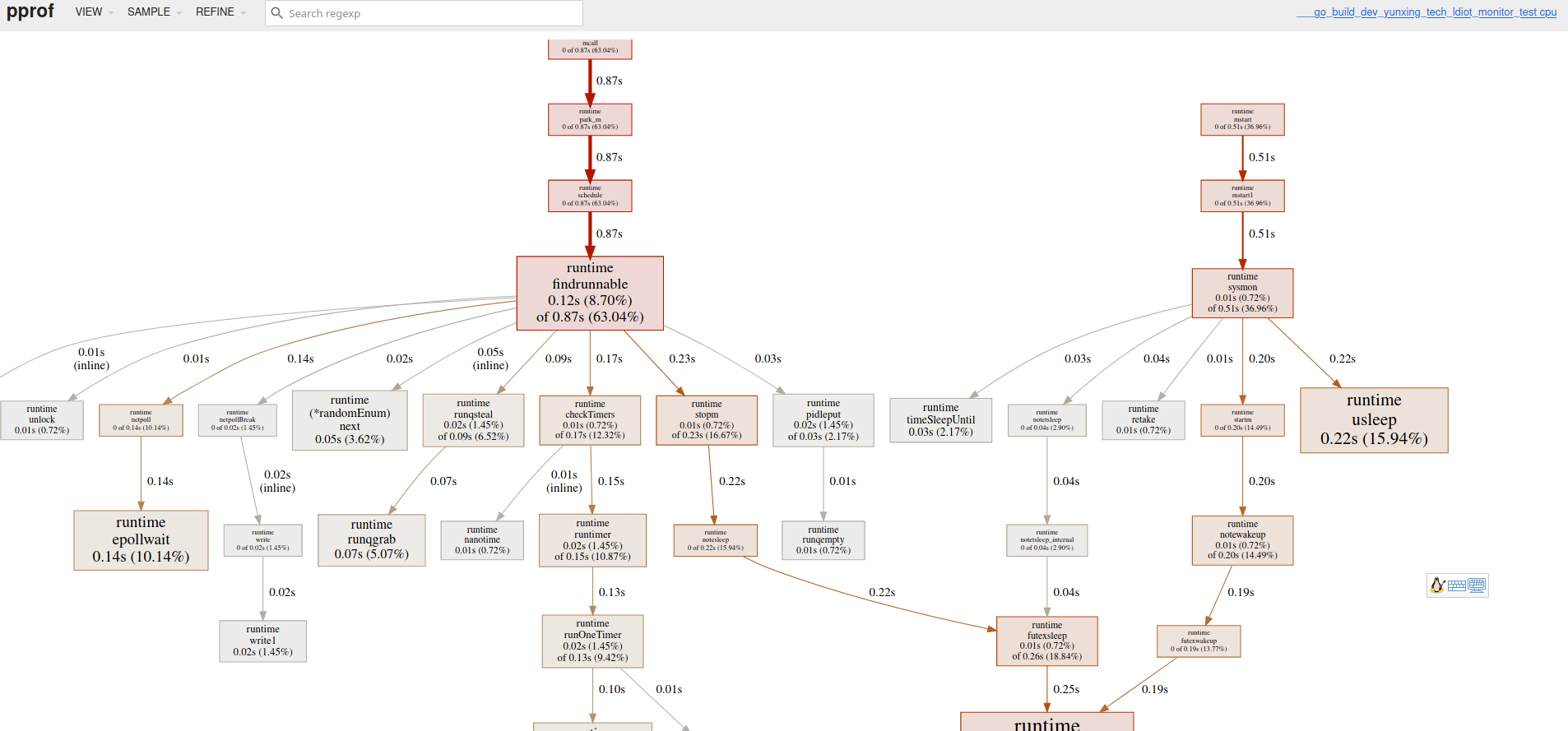golang tool pprof简单使用 - Tue, Jul 14, 2020
golang tool pprof简单使用
1. 概述
go tool是go语言自带的工具包
| 工具 | 说明 |
|---|---|
| addr2line | 可以调用栈的地址转化为文件和行号 |
| api | go的API |
| asm | 和汇编有关的命令 |
| buildid | 在编译时,根据文件内容生成hash |
| cgo | 可帮助我们实现在GO中调用C语言代码 |
| compile | 用于编译源码生成.o文件 |
| cover | 用于分析测试覆盖率 |
| dist | 帮助引导、构建和测试go |
| doc | 用于文章管理 |
| fix | 用于解决不同版本间代码不兼容问题 |
| link | 用于库的链接 |
| nm | 可列出如对象文件.o,可执行文件或.a库文件中的函数变量符号等信息 |
| objdump | 反汇编命令 |
| pack | 打包压缩命令 |
| pprof | 自带的性能分析工具 |
| test2json | 用于把测试文件转化可读的json格式 |
| trace | 可用于问题诊断与调式的工具 |
| vet | 用于对go程序静态分析 |
2. pprof的使用
2.1 pprof交互模式
go tool pprof http://localhost:6060/debug/pprof/profile
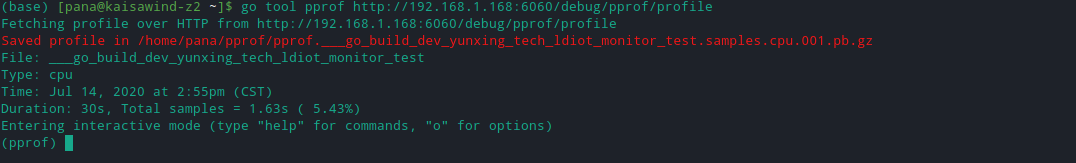
2.2 交互模式指令
Commands:
callgrind Outputs a graph in callgrind format
comments Output all profile comments
disasm Output assembly listings annotated with samples
dot Outputs a graph in DOT format
eog Visualize graph through eog
evince Visualize graph through evince
gif Outputs a graph image in GIF format
gv Visualize graph through gv
kcachegrind Visualize report in KCachegrind
list Output annotated source for functions matching regexp
pdf Outputs a graph in PDF format
peek Output callers/callees of functions matching regexp
png Outputs a graph image in PNG format
proto Outputs the profile in compressed protobuf format
ps Outputs a graph in PS format
raw Outputs a text representation of the raw profile
svg Outputs a graph in SVG format
tags Outputs all tags in the profile
text Outputs top entries in text form
top Outputs top entries in text form
topproto Outputs top entries in compressed protobuf format
traces Outputs all profile samples in text form
tree Outputs a text rendering of call graph
web Visualize graph through web browser
weblist Display annotated source in a web browser
o/options List options and their current values
quit/exit/^D Exit pprof
Options:
call_tree Create a context-sensitive call tree
compact_labels Show minimal headers
divide_by Ratio to divide all samples before visualization
drop_negative Ignore negative differences
edgefraction Hide edges below <f>*total
focus Restricts to samples going through a node matching regexp
hide Skips nodes matching regexp
ignore Skips paths going through any nodes matching regexp
mean Average sample value over first value (count)
nodecount Max number of nodes to show
nodefraction Hide nodes below <f>*total
noinlines Ignore inlines.
normalize Scales profile based on the base profile.
output Output filename for file-based outputs
prune_from Drops any functions below the matched frame.
relative_percentages Show percentages relative to focused subgraph
sample_index Sample value to report (0-based index or name)
show Only show nodes matching regexp
show_from Drops functions above the highest matched frame.
source_path Search path for source files
tagfocus Restricts to samples with tags in range or matched by regexp
taghide Skip tags matching this regexp
tagignore Discard samples with tags in range or matched by regexp
tagshow Only consider tags matching this regexp
trim Honor nodefraction/edgefraction/nodecount defaults
trim_path Path to trim from source paths before search
unit Measurement units to display
Option groups (only set one per group):
cumulative
cum Sort entries based on cumulative weight
flat Sort entries based on own weight
granularity
addresses Aggregate at the address level.
filefunctions Aggregate at the function level.
files Aggregate at the file level.
functions Aggregate at the function level.
lines Aggregate at the source code line level.
: Clear focus/ignore/hide/tagfocus/tagignore
type "help <cmd|option>" for more information
2.3 Web模式
go tool pprof -http=:6061 http://localhost:6060/debug/pprof/profile