mysys安装 - Tue, Nov 19, 2019
mysys
1. 概述
MYSYS是windows编译平台
MSYS2 is a software distro and building platform for Windows
At its core is an independent rewrite of MSYS, based on modern Cygwin (POSIX compatibility layer) and MinGW-w64 with the aim of better interoperability with native Windows software. It provides a bash shell, Autotools, revision control systems and the like for building native Windows applications using MinGW-w64 toolchains.
It features a package management system to provide easy installation of packages, Pacman. It brings many powerful features such as dependency resolution and simple complete system upgrades, as well as straight-forward package building.
2. 安装要求
- 不能安装在FAT磁盘上
- 不支持XP及以下系统
3. 安装方法
官网地址: http://www.msys2.org/
3.1 下载
http://repo.msys2.org/distrib/x86_64/msys2-x86_64-20190524.exe
3.2 下一步
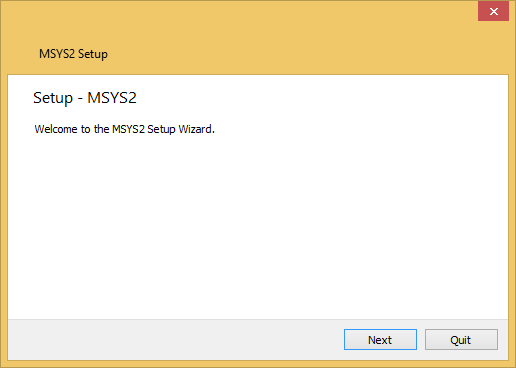
3.3 选择安装文件夹
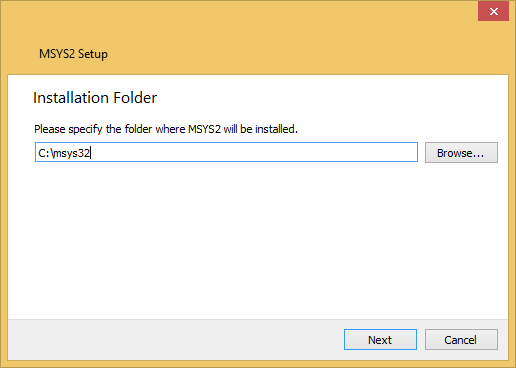
3.4 启动
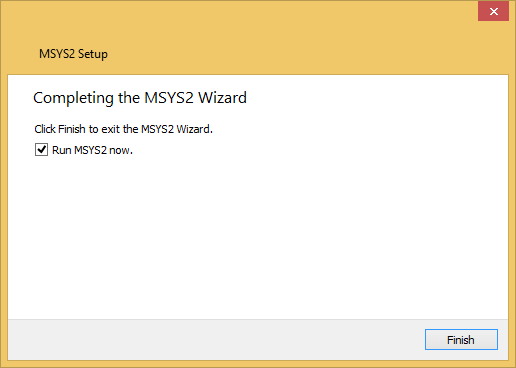
4. 切换软件源
清华大学镜像源: https://mirrors.tuna.tsinghua.edu.cn/
/etc/pacman.d/mirrorlist.msys:
Server = http://mirrors.ustc.edu.cn/msys2/msys/$arch
/etc/pacman.d/mirrorlist.mingw32:
Server = http://mirrors.ustc.edu.cn/msys2/mingw/i686
/etc/pacman.d/mirrorlist.mingw64:
Server = http://mirrors.ustc.edu.cn/msys2/mingw/x86_64
5. 安装软件
5.1 同步软件源
pacman -Syu
5.2 更新软件
pacman -Su
5.3 安装mingw
pacman -S mingw-w64-x86_64-toolchain